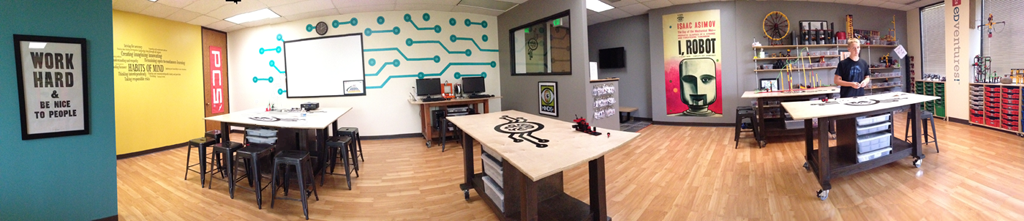Efficient Methods for Matlab Code: Optimizing Your Scripts for Peak Performance
Are you tired of your Matlab code running slowly and eating up precious processing time? Matlab is a powerful tool, but writing efficient code can be a challenging task. In this article, we will guide you through some efficient methods for optimizing your Matlab code to make it run faster and more smoothly. Whether you're a seasoned Matlab user or just getting started, these tips will help you write code that is both efficient and effective.
1. Vectorization: Unleash the Power of Arrays
One of the most fundamental principles in Matlab optimization is vectorization. Instead of using loops, which can be slow in Matlab, take advantage of array operations. Matlab is optimized for matrix and array operations, and using them can significantly speed up your code. Replace loops with matrix operations wherever possible. This not only makes your code faster but also more readable.
2. Preallocate Arrays: Save Time and Memory
Matlab dynamically resizes arrays when you add elements to them in a loop. This can slow down your code as Matlab has to reallocate memory each time. To avoid this, preallocate arrays to their final size before populating them. This simple step can lead to significant speed improvements in your code.
3. Use Built-in Functions: Matlab's Hidden Treasures
Matlab offers an extensive library of built-in functions catering to a wide range of mathematical operations and data manipulations. Utilizing these functions not only streamlines your work but also ensures that your code benefits from the expertise of MathWorks' developers. Before embarking on reinventing the wheel, it's advisable to explore these built-in functions for optimal results. For additional support and expert guidance with your Matlab coding tasks, consider visiting Learn More Here, a specialized platform that excels in providing coding homework help and valuable resources to enhance your Matlab programming skills.
4. Profiling: Identify Bottlenecks
Matlab offers a profiling tool that helps you identify bottlenecks in your code. By pinpointing the parts of your code that consume the most time, you can focus your optimization efforts where they will have the most impact. Profiling is an essential step in the optimization process.
5. Avoid Global Variables: Keep It Local
Global variables can slow down your Matlab code significantly. They require Matlab to search for variables in different scopes, which can be time-consuming. Whenever possible, use local variables instead. They are faster to access and can make your code more robust.
6. Parallel Computing: Harness the Power of Multicores
If you're dealing with computationally intensive tasks, consider using Matlab's parallel computing capabilities. You can take advantage of multiple CPU cores to speed up your calculations. This can lead to substantial performance improvements, especially for tasks that can be parallelized.
Dos and Don'ts
Dos:
- Do use vectorization for faster and more readable code.
- Do preallocate arrays to save time and memory.
- Do leverage Matlab's built-in functions.
- Do profile your code to identify bottlenecks.
- Do use local variables instead of global ones.
- Do consider parallel computing for intensive tasks.
Don'ts:
- Don't use unnecessary loops.
- Don't resize arrays in a loop.
- Don't reinvent the wheel; check for built-in functions.
- Don't neglect code profiling.
- Don't rely on global variables.
- Don't overlook parallel computing opportunities.
FAQs
Q1: What is the biggest performance killer in Matlab code?
The biggest performance killer in Matlab code is often inefficient loops. Instead of using loops, you should use vectorization and take advantage of Matlab's optimized array operations.
Q2: How can I find bottlenecks in my Matlab code?
You can use Matlab's profiling tool to identify bottlenecks in your code. Profiling will show you which parts of your code consume the most time and help you focus your optimization efforts.
Q3: Can parallel computing really make a difference in Matlab?
Yes, parallel computing can make a significant difference in Matlab, especially for computationally intensive tasks. It allows you to utilize multiple CPU cores, leading to substantial performance improvements.
Final Thoughts
Writing efficient Matlab code is essential for getting the most out of this powerful tool. By following the tips and best practices mentioned in this article, you can optimize your Matlab code for peak performance. Remember to leverage vectorization, preallocate arrays, use built-in functions, profile your code, and consider parallel computing when needed. With these techniques in your toolbox, you'll be well on your way to writing Matlab code that runs faster and more efficiently. More info